IMP Bog Team Jill Kane | Choose Your Adventure

Hi friends, Jill here. I’m back with the February additions to my One Little Word album. I enjoyed the process this month and felt that my word, Craft, gave me a good direction and some opportunities to experiment.
I’m loving that hybrid scrapping is a way you can choose your own adventure with products. The Yesterday, Today, Tomorrow 3×4 card from the IMP Collab Life Stories Kit Bundle caught my eye to use as a place to jot down past, present and future ideas related to my word. I knew that I needed a larger area for journaling so I opened Canva and got to work. As I started typing in the open blocks, I wanted some color in the background. Enter the photo idea.
I use the free version of Canva which required some experimenting to achieve this look. I needed some help, so I asked a question in the Scrapbook with Canva Facebook group hosted by Kim Hurst. This is a great resource! Prior to posting, I thought that I would need to subscribe to the paid version of Canva to produce my idea, but in this instance, I didn’t need to. Kim chimed in on my post and gave me some ideas – thanks, Kim!
Briefly, these were my steps:
- Create a 6×8 canvas (this ended up a bit taller).
- Place the digital card to fill the canvas.
- Select a 3 rectangular photo grid and place it behind the card layer.
- Adjust the size of the grid to follow the grid pattern on the card.
- Drop in photos and adjust to fill the space to your liking.
- Adjust the opacity on the grid layer. I moved it to 40%. If you try this process, you’ll see why you need to do that step. Without it, you won’t be able to see both layers.
- Insert text boxes, type and recolor. I selected a dark gray color that Canva registered as a part of this design when changing the font color. It more closely matches the color of “yesterday, today, tomorrow” after layering and adjusting the opacity.
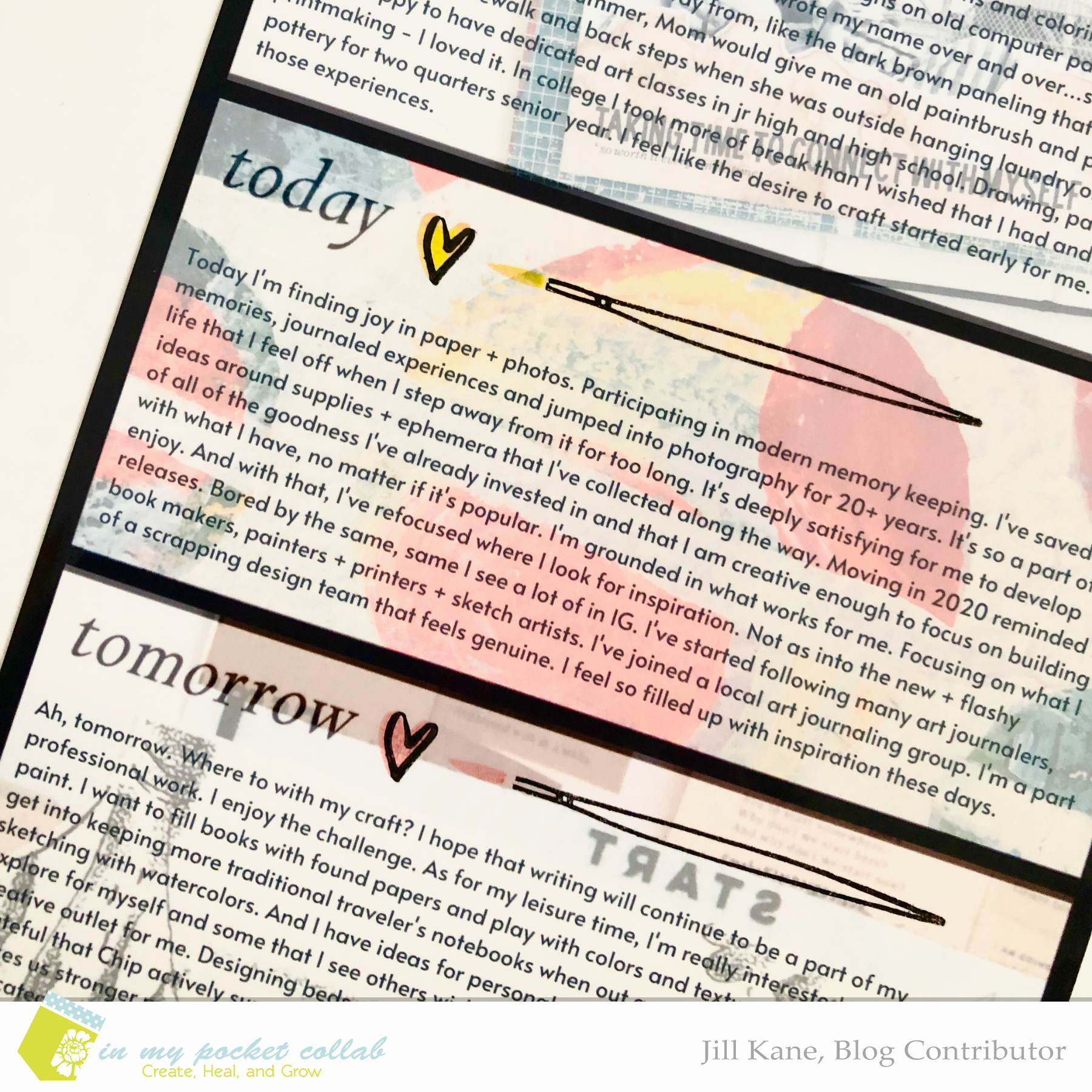
Lots of trial and error and learning for me with this one. That adds to my appreciation of how this design turned out. Is it perfect? No. The paid version of Canva includes a background eraser that would have erased the white space on the grid card, allowing for a “cleaner” placement of the photos. Does is work for me? YES! The photos I wanted in this project are busy. I likely would have adjusted the opacity anyway if I had the paid version. I might subscribe in the future, but for now, this felt like a fun win. I used traditional stamping to add the paintbrushes and hearts. Just the right accents to finish this one up.

I paired this page with a 4-3×4 pocket page that is adhered to piece of cardstock. Why did I adhere it? I’m not sure, I just wanted to. I like that it might encourage curious eyes to pull the tags out to see if anything is on the back of them. I used PaperHum Co. Loving You cards to make the tags. Love these minimal designs next to the busier grid page.

Indeed, there is something to see on the tag backs! I used some Felicity Jane floral stamps to make impressions that I colored in. Using some cheap Crayola markers made for a relaxing Sunday afternoon of applying color. In the long days of snow-covered yards, coloring some flowers brought me joy!

Another surprise – I’ve worked this post in reverse. The other side of this tag page features an enlarged floral icon from the IMP Collab Life Stories Digital Kit Bundle. I made a 7.5×8.5 canvas in Canva, placed this icon, enlarged it, overlapping with the canvas edges. I used this as a home for a short letter that I wrote to my word (keeping that private).
I encourage you to look for different ways to use pockets, experiment with opacity in your designs and resize digital icon stamps. These pages felt refreshing to make and they came together faster than I anticipated. There’s a lot of inspiration over on the IMP Memory Keeping Facebook group. Check it out!
