
On the Scrap Explosion Blog Today | Project Life 2016 Week 52
Hi guys! I am sharing my Week 52 from my 2016 Project Life album today on the Scrap Explosion blog, along with a fun process video. And just a sneak at what is there: No worries, I haven’t finished that project quite yet! Stay tuned for more. ~Theresa

Photoshop Tutorial No. 02 PLUS Project Life 2017 Week 02
To download the free template mentioned in this video tutorial, click here. Hi guys, today I am sharing my latest Photoshop tutorial with you and will also share my layout for Week 2 in my 2017 Project Life album. I have been really sick over the last few days, so pardon the interruptions in programming! […]

Project Life 2014 September Round Up Layout
Hi guys, today I am sharing a layout from my 2014 Project Life album for the month of September. That month was one of those crazy busy months where I ended up with very few photos, so I created one quick spread for my album. Have a look at my process here: I created this […]

Project Life 2016 Week 41 | Sahlin Studio Creative Team
Hi guys, today I am sharing my process video for Week 41 in my 2016 Project Life album. I love this project so much and am ready to finish already, just a few more weeks to go. Have a look! Ok I absolutely loved using the Crush collection from The Lilypad. The colors are so […]

Project Life 2017 Week 01!!!!
Hi guys, today I am so excited to begin working in my Project Life 2017 album starting with Week 01!!!! I love this project so much and love sharing my process with you all. Have a look at this video: Here is my completed layout, which began with a template from Paislee Press and journaling […]

Photoshop CC Tutorial No 01 | Basic Tools for Using PS in Memory Keeping
Hi there, today I am sharing the first video tutorial on how I use Photoshop CC in my memory keeping projects, particularly in Project Life. I use Photoshop pretty much every day to help me create my layouts – everything from storing and organizing photos, editing photos, printing photos and digital papers, cards, and elements, […]

Project Life 2016 Week 39 | Simple Stories Posh Collection!!!
Hi guys, today I am sharing with you Week 39 from my 2016 Project Life album! I created this layout in the Project Life App using the Simple Stories Posh digital elements, printed it at home using my Canon wide format printer, and then embellished on top also using the Simple Stories Posh collection. Have […]
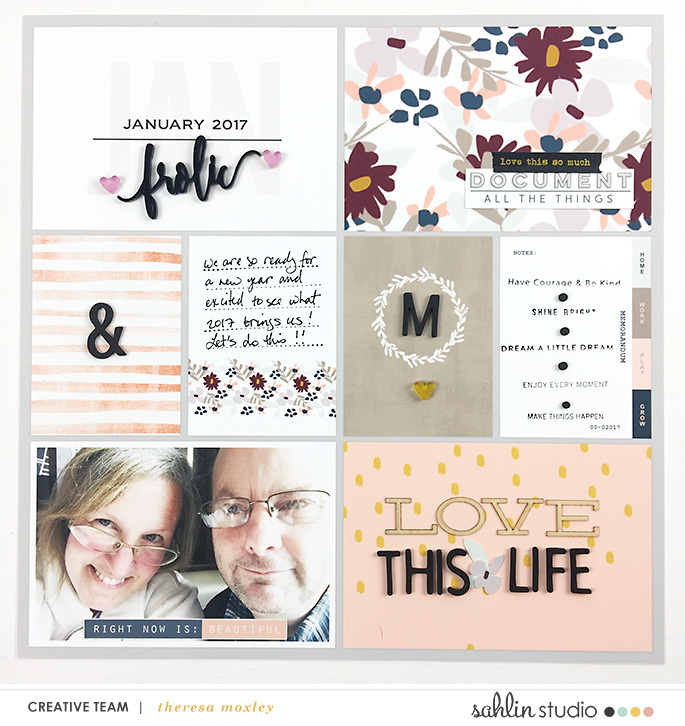
Project Life 2017 | Introduction Chat and Layout!!!!
Hello and welcome to a brand new year and a brand new album series, my 2017 Project Life. Today I am sharing with you my plans for this year in my memory-keeping and I also am creating my introduction layout. Have a look here: So my plans are for the new year to create more […]

Project Life 2016 Week 40
Hi there and welcome back to my 2016 Project Life album! I have just about 4-5 more weeks until this project is complete and today I am excited to share Week 40 with you. Have a look at my process! My layout began with a group of photos that I took while we were […]
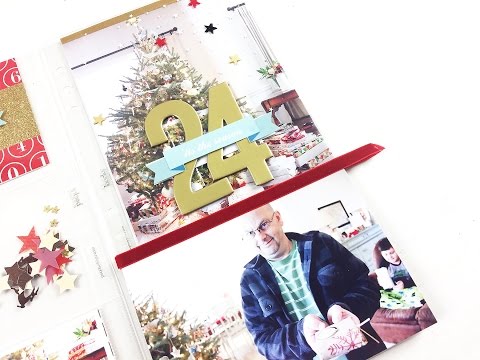
December Daily 2016 Final Walk Through + An Update!
Hi there and welcome back! Did you notice a few changes here on the blog today?! I am doing a bit of revamping and adding some new features and I hope it makes the site a little easier to enjoy and navigate. For now, you will notice my side bar on the right which allows […]
